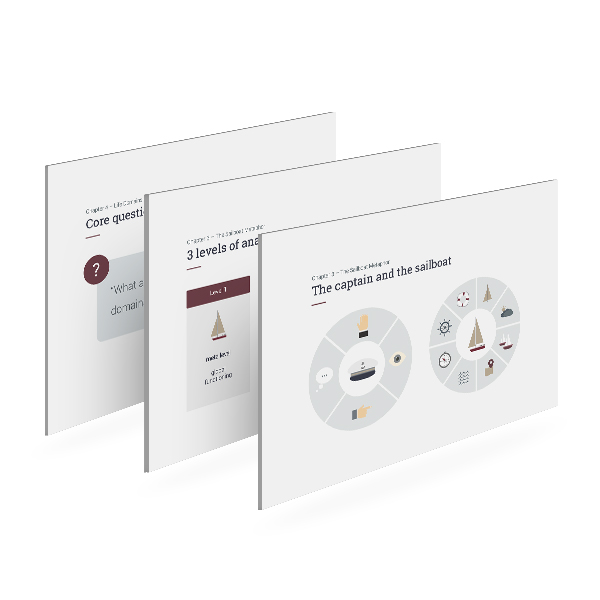An Introduction to Positive Psychology
A Coaching Masterclass
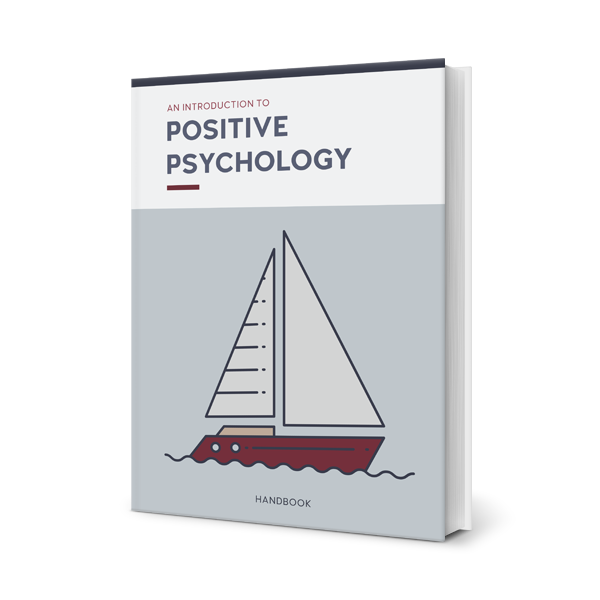
Handbook
This handbook was created as a guide and theoretical backbone of this masterclass. In this handbook, you will find both scientific references and practical advice.
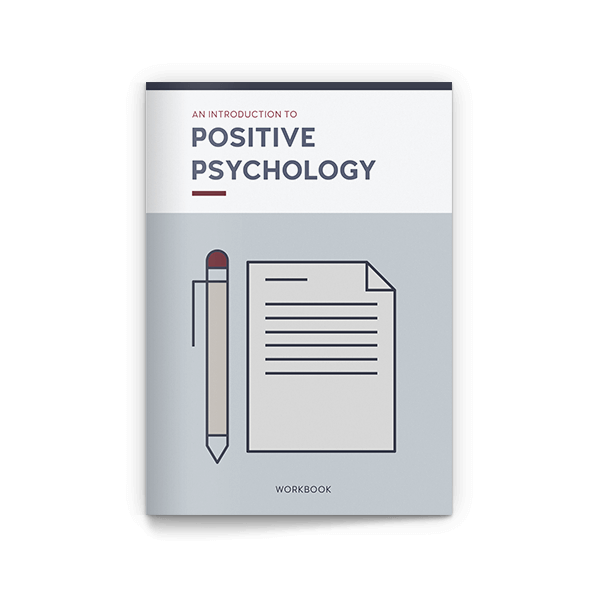
Workbook
This workbook contains an exercise that you can do with your participants or clients.
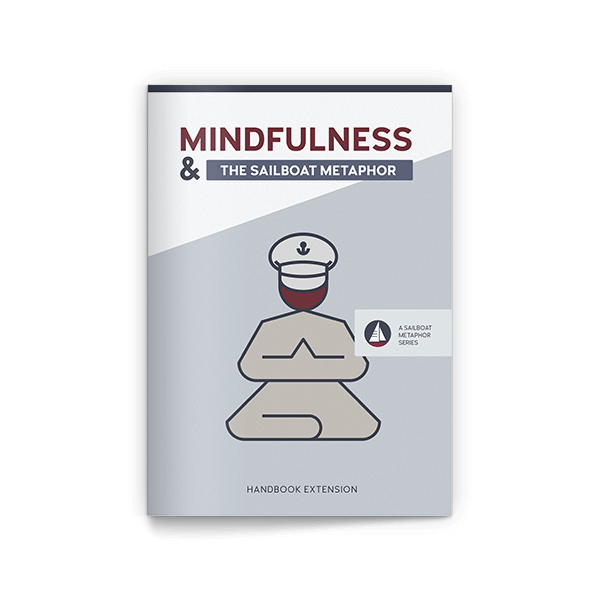
Handbook Extension
In this extension of the Handbook, we explain how mindfulness can be translated using the sailboat metaphor.
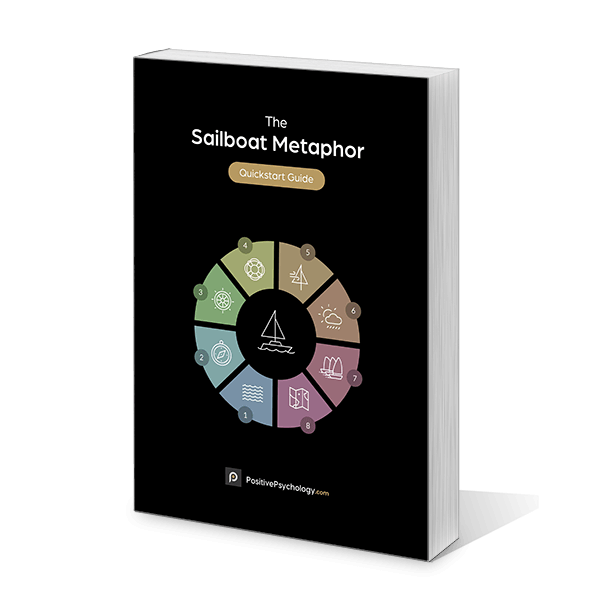
The Sailboat Metaphor - Quickstart Guide
This guide provides a quick overview of all the elements of the sailboat metaphor and includes questions for addressing each of the elements and their interactions in practice.
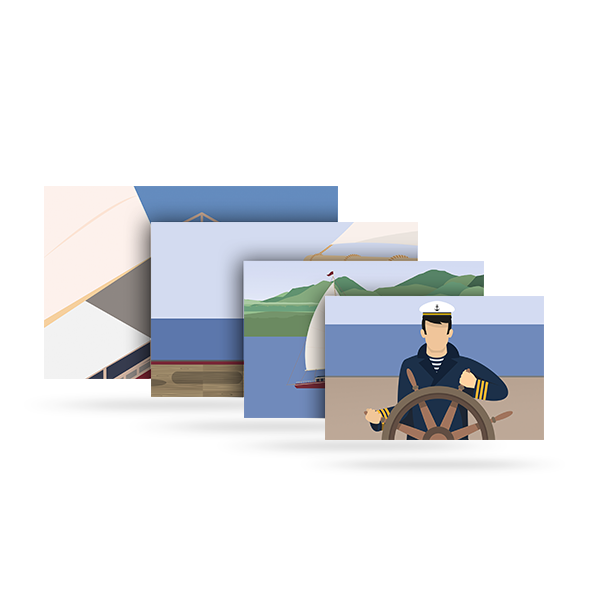
Illustrations
This download contains all illustrations used in this course. These are custom made illustrations. Use them to spice up your own presentations
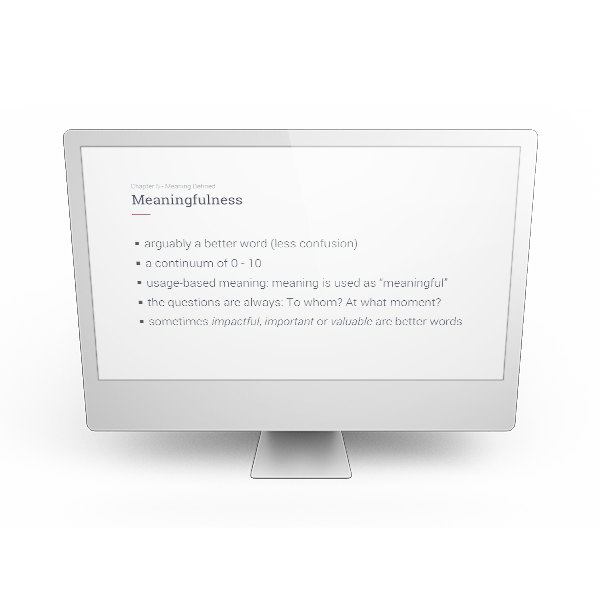
Fonts
The PowerPoint files in this masterclass use custom fonts. Please download and install these fonts first before opening the powerpoint presentations.